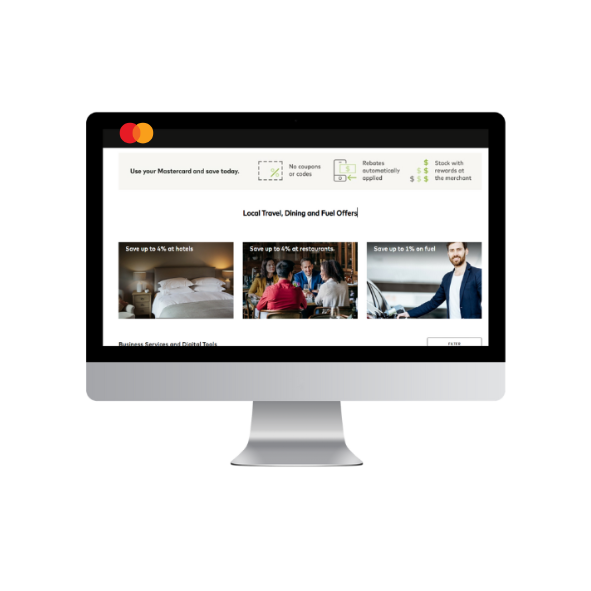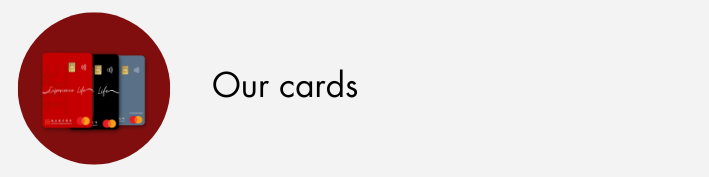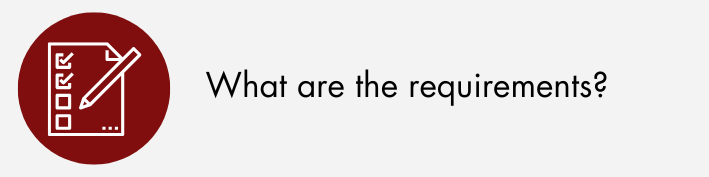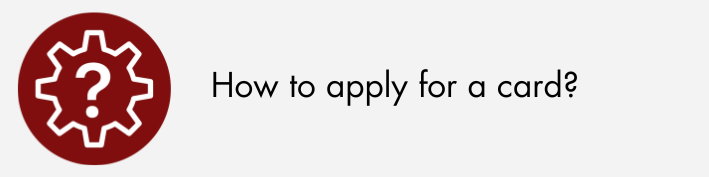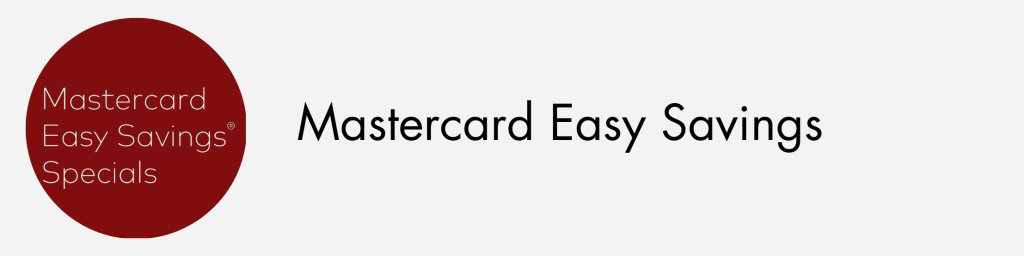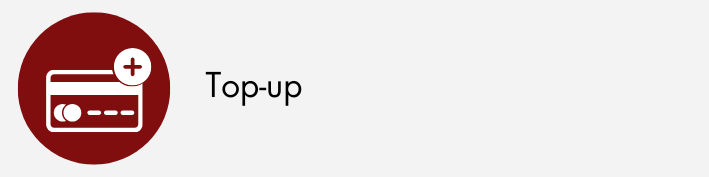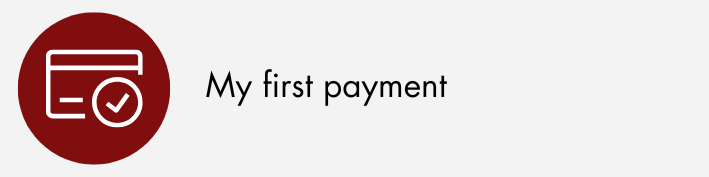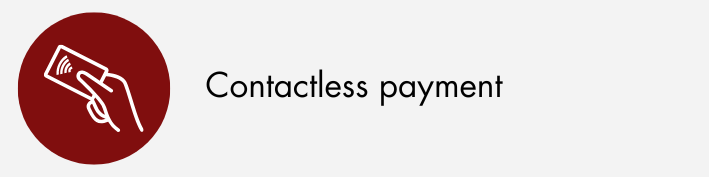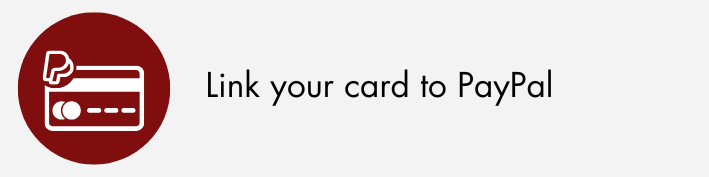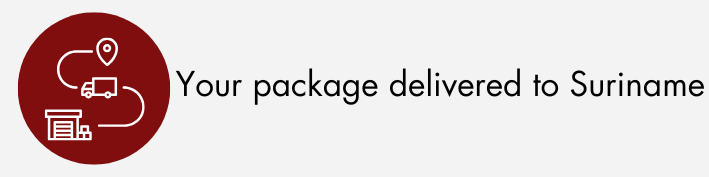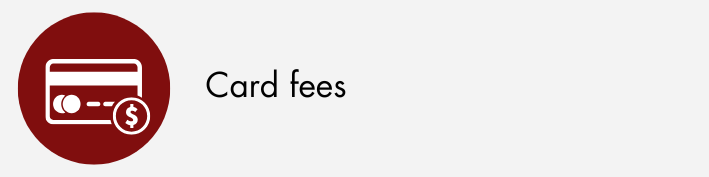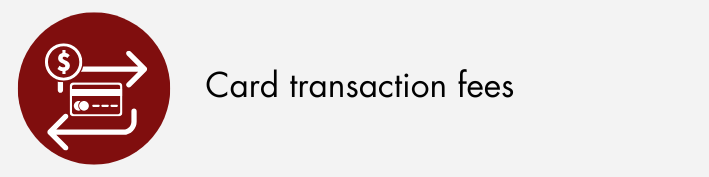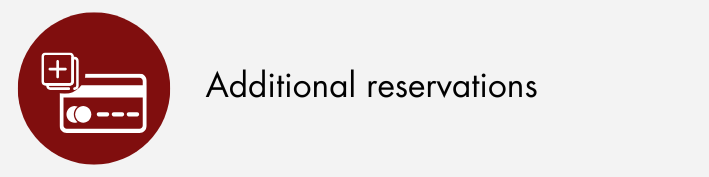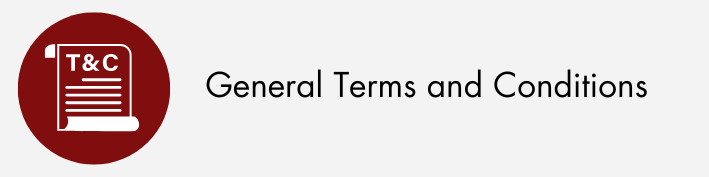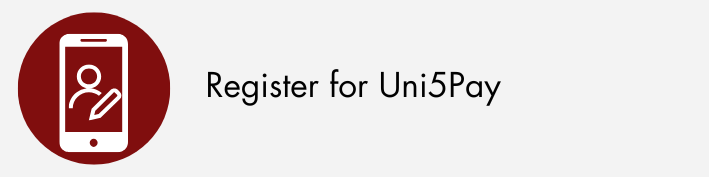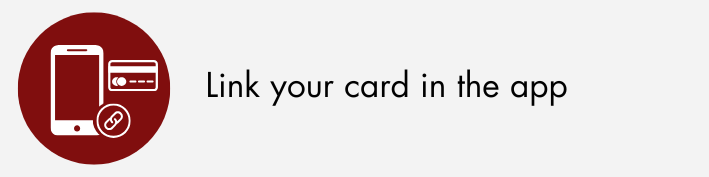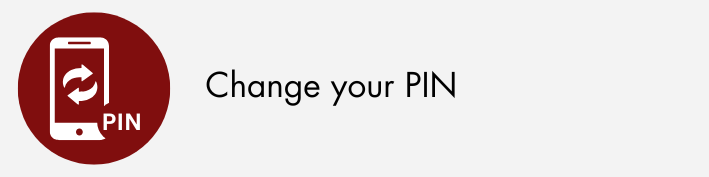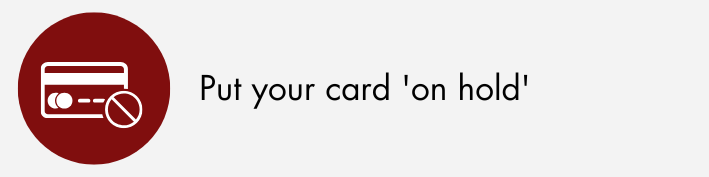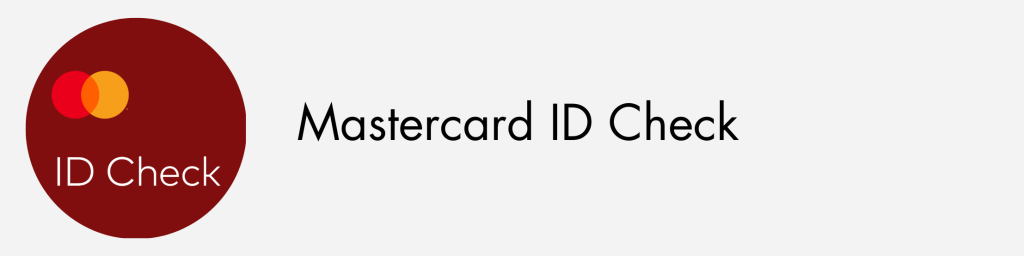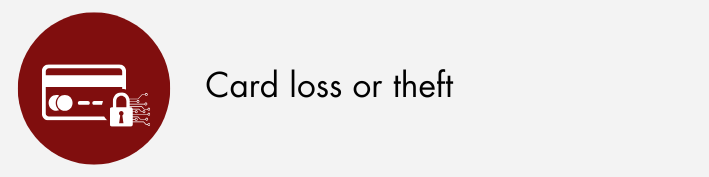Everything about Mastercard
What is a prepaid card?
The prepaid card is preloaded with an amount that can be used for various transactions until the balance is used up. These cards are not linked to a bank account, and unlike a credit card, no monthly repayments are required.
- Application: You can apply for your prepaid card through our website.
- Activation: After purchase, your card is activated immediately.
- Top-up: Once activated, you can load funds onto the prepaid card. This can be done through a cash deposit or a bank transfer.
- Usage: You can use the prepaid card to make purchases online, in-store, or via your mobile using the Uni5Pay+ App, just like with a debit or credit card.
- Check your balance: Users of the Uni5Pay+ app can check the balance on their prepaid card and manage the card.

What are the requirements?
- Five minutes of your time.
- A valid email address.
- Digital versions of your identity documents.
Mastercard ID Check
Mastercard ID Check is an authentication method based on the latest authentication standards of the payment networks. It provides additional authentication during online transactions to protect you against unauthorized use of your card. Mastercard ID Check verifies that your online transactions are indeed made by you.
What does this mean for you?
Before an online transaction is processed, you may be asked to verify the transaction through a one-time password (OTP) sent via WhatsApp or SMS to the number registered in our system. This check makes online payments with your prepaid card even safer. Mastercard ID Check is currently exclusively available for the Mastercard prepaid cards issued by Southern Commercial Bank. Southern Commercial Bank.
How do you apply for a prepaid card?
1 – Fill out the application form completely online.
Click here to begin your Mastercard application.
De stappen voor het indienen van uw aanvraagformulier:
- Choose the card you want.
- Vul uw persoonlijke gegevens in.
- Upload uw ID kaart of rijbewijs.
- Verifieer uw gegevens en dien uw aanvraag definitief in.
- U ontvangt meteen een bevestigingsmail van de bank zodra uw aanvraag is ingediend.
2 – Binnen 2 werkdagen ontvangt u een e-mail van ADOBE Acrobat met uw digitale overeenkomst. Deze overeenkomst dient u digitaal te ondertekenen. Uw aanvraag wordt pas in behandeling genomen zodra u deze overeenkomst heeft ondertekend.
3 – Na ondertekening wordt uw aanvraag in behandeling genomen.
De betaling voor uw aanschafkosten kunt u het beste op dit moment voldoen. De betaling kan via een bankovermaking in SRD of USD.
Bank transfer instructions:
Beneficiary name | Southern Commercial Bank |
Account number | (USD) 100006 or (SRD) 100008 |
Beneficiary bank | Southern Commercial Bank N.V. |
Description | Uw aanvraagnummer + ID nummer |
4 – U ontvangt een e-mail zodra uw kaart gereed is om opgehaald te worden.
Important notice:
Doe uw betaling voor de aanschafkosten via een bankovermaking in SRD of USD voor een snellere afhandeling bij het ophalen van uw kaart.

Top-up
You can top up your prepaid card in two ways.
Bank transfer:
Transfer from your local bank account by following the instructions below.
Beneficiary name | Southern Commercial Bank |
Account number | (USD) 900605 or (SRD) 900600 |
Beneficiary bank | Southern Commercial Bank N.V. |
Description | ID number and the last 4 digits of your card. |
Cash deposit:
U kunt cash opwaarderen op de volgende locatie:
- Southern Commercial Bank, Tourtonnelaan #33
Your first payment
How do you make a payment?
- Go to your favorite website and add the desired items to your shopping cart.
- Choose 'check out' and review your items.
- Enter the address provided by your freight forwarder in the "Shipping address" section.
- Select "Credit or Debit" under the payment methods.
- Enter your card number, name, expiration date, and CVN2 code.
- Click on 'Pay'.
Your payment was successful!
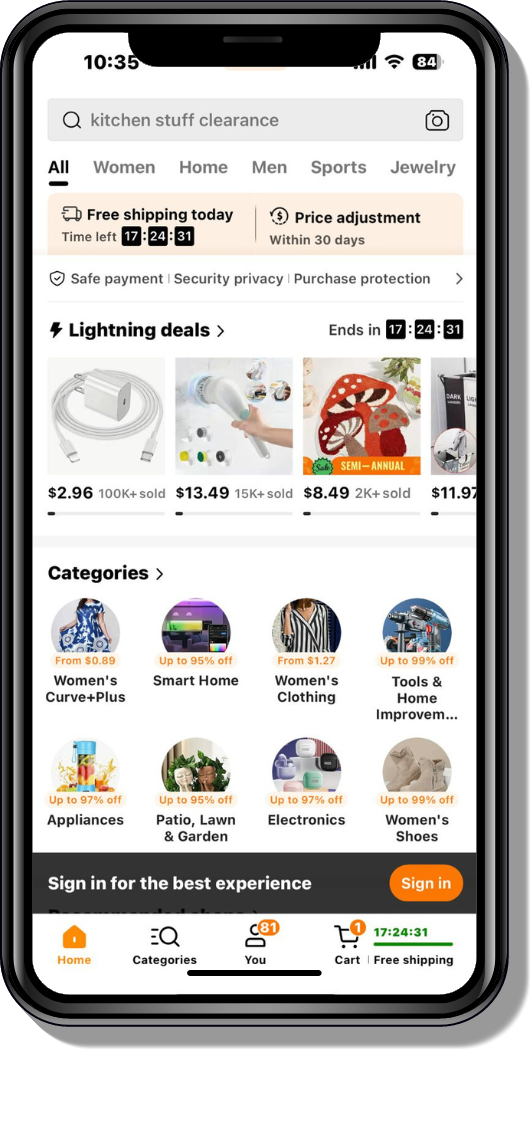
Contactless payment
Your prepaid card has a symbol for contactless payments. The symbol is similar to a Wi-Fi symbol. Look for the symbol on the POS device where you'll make the payment. Initiate the payment by holding your prepaid card close to the symbol on the device. Once the payment is successful, a receipt will be printed.

Link your card to PayPal
- Make sure you have sufficient balance on your Mastercard.
- Go to the PayPal.com website.
- Select Suriname as the 'Country' and enter your mobile number.
- You will receive an SMS with a code. Enter the code.
- Next, enter your address details (Surinamese address).
- Fill in your profile details.
- Your PayPal account has been created.
- Link your Mastercard to your PayPal account by entering your card number, expiration date, and CVN2 code.
- You are registered.
- Now log in to PayPal.com and 'confirm' your card with the 4-digit code from the Uni5Pay+ app.
- Log in to the Uni5Pay+ app to get the 4-digit code (you can find this code in the transaction history of your Mastercard).
- Click 'Confirm' and the shopping can begin!
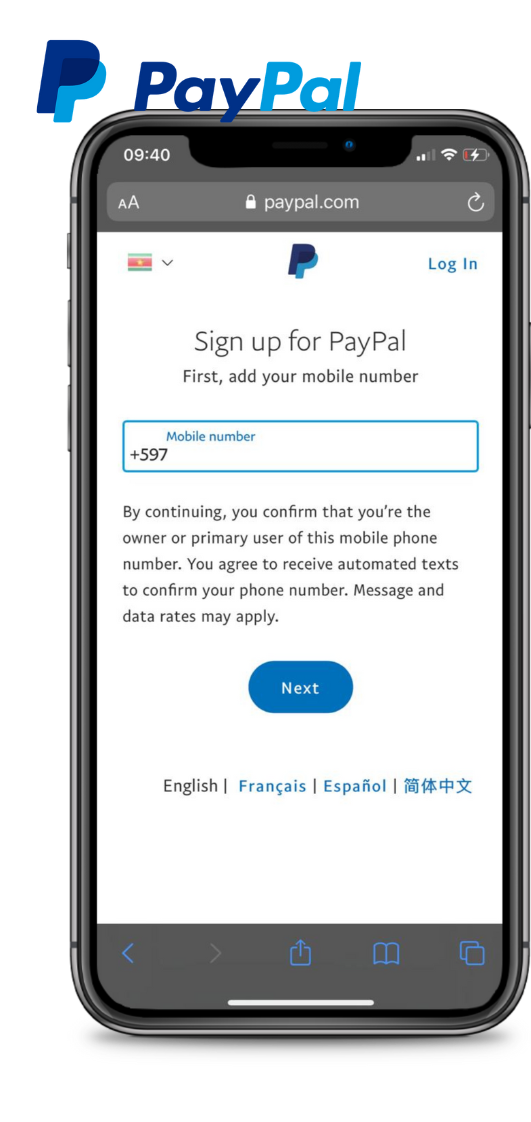
Your package delivered to Suriname.
- Join a freight forwarder.
- Receive a foreign address from your freight forwarder.
- Use this as the "Shipping Address" when you check out on a website.
- Your package will be delivered to the foreign address, and the freight forwarder will ensure that the package is safely shipped to Suriname.
- You will be contacted once you can pick up your package at their office in Suriname.

Register for Uni5Pay
- Download the Uni5Pay+ app via Google Playstore or the App Store.
- Open the Uni5Pay+ app and select 'register'.
- Enter your mobile number and click on 'Get your verification code'.
- You will receive a 6-digit verification code via SMS.
- Enter the code and click on 'Next step'.
- Then, fill in your personal information and click on 'Next step'.
- Choose a login password (your password should be 8-11 characters long and consist of both alphabetic and numeric characters). Click on 'Next step'.
- Choose a payment password consisting of 6 numeric characters.
- Set up your Face/Touch ID for easier and faster login.
- Log in with your 'login password' and enter the captcha code, or log in using Face/Touch ID.
You are now ready to use the Uni5Pay+ app.
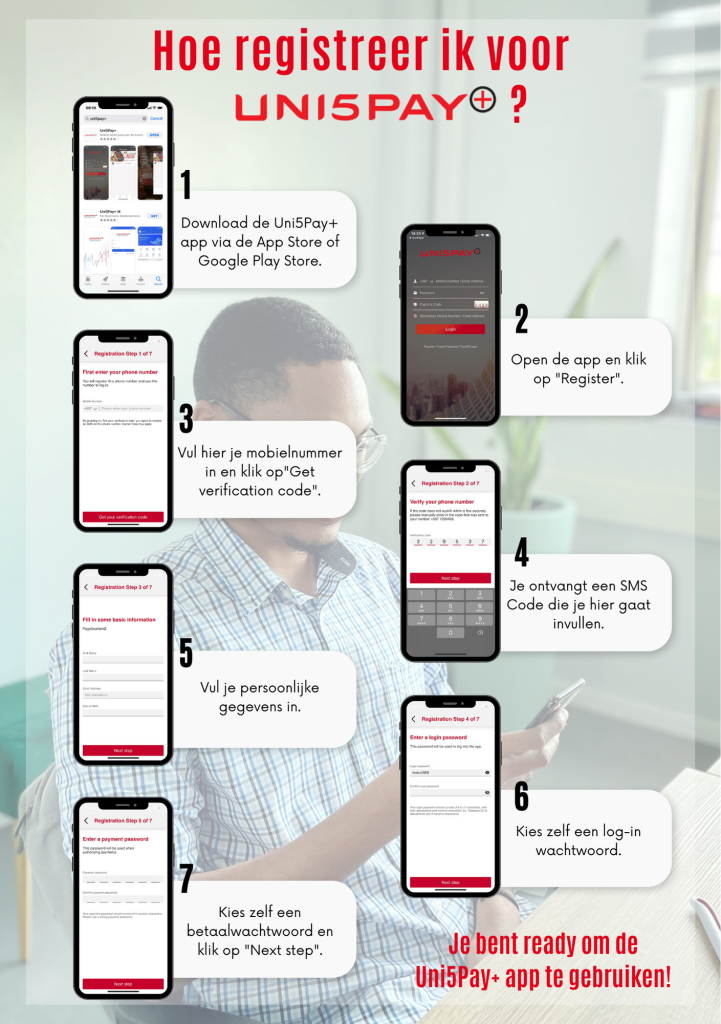
Link your card in the app.
- Open the Uni5Pay+ app.
- Go to the menu (top left) and click on 'Add payment card' (the first option in the menu).
- Enter your card number and click on 'Submit'.
- Enter your card expiration date.
- Enter your CVN2 code (the 3-digit code on the back of your card).
- Click on 'Send SMS'.
- Enter the SMS code that you received in a text message.
- Your card is linked to the Uni5Pay+ app!
You can now track your card transactions.
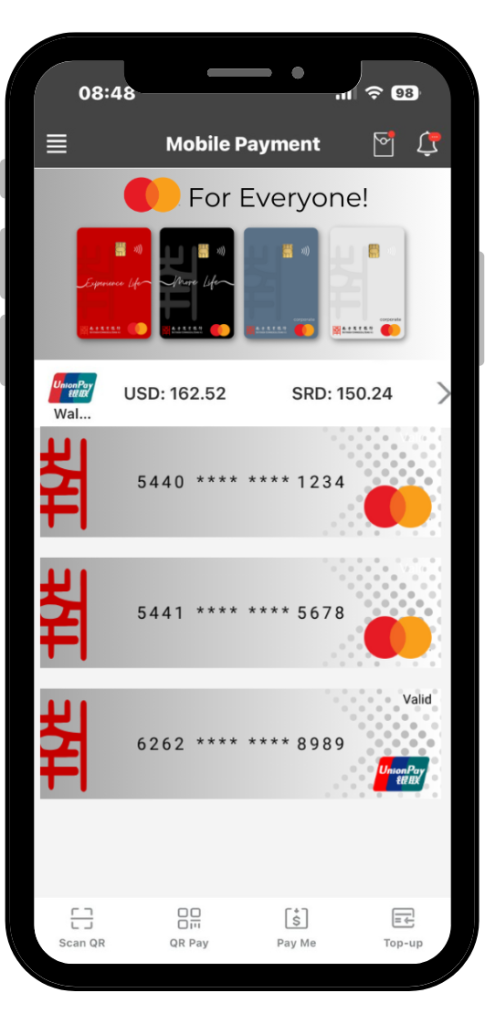
Change your PIN
- Log in to the Uni5Pay+ app.
- Press on your linked Mastercard and press again to display the transactions.
- Then click on the card menu at the top right.
- Choose 'Change PIN.
- Enter your old PIN, then enter and confirm your new PIN.
- Click on "Submit".
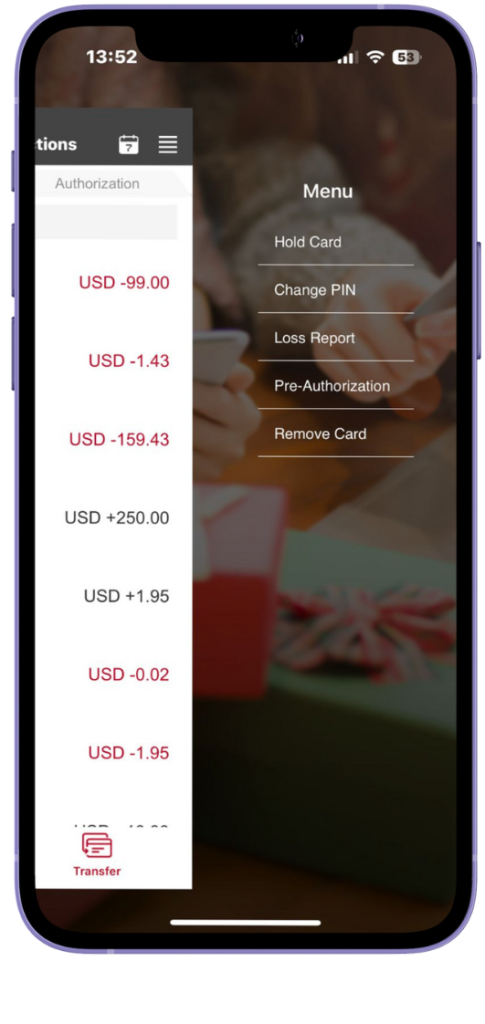
Put your card 'on hold'.
- Log in to the Uni5Pay+ app.
- Press on your linked Mastercard and press again to display the transactions.
- Then click on the card menu at the top right.
- It will ask 'Are you sure you want to hold this card?
- Then enter the captcha code and press 'Ok'. Your card is now 'on hold'.
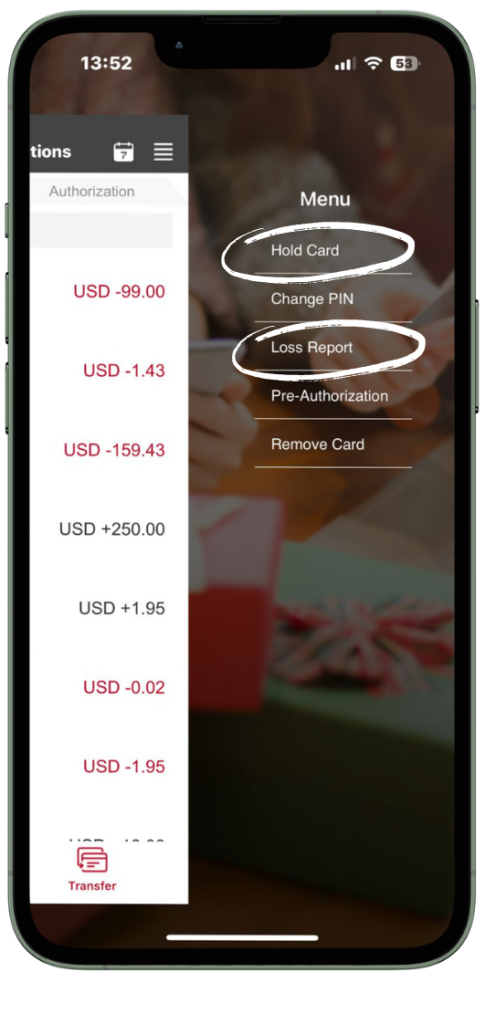
Card loss or theft
- Log in to the Uni5Pay+ app
- Druk op uw gekoppelde Mastercard en druk nogmaals om de transacties tevoorschijn te halen.
- Then press the card menu in the top right corner.
- Select 'Loss Report'.
- You will be asked, 'Are you sure to report loss?
- Vul hierna de captcha code in en druk op “Ok”. Uw kaart is nu gerapporteerd als verloren.
Card fees
Experience Life
One-time purchase fee | $ 45 |
Annual fees | – |
Daily limit for ATM withdrawals | $ 2.000 |
Limit for contactless payments without a PIN | $50 |
Daily limit for contactless payments without a PIN | $200 |
Card limit | $ 5.000 |
Validity period | 2 years |
More Life
One-time purchase fee | $ 60 |
Annual fees | $ 40 |
Daily limit for ATM withdrawals | $ 2.000 |
Limit for contactless payments without a PIN | $50 |
Daily limit for contactless payments without a PIN | $200 |
Card limit | $ 10.000 |
Validity period | 5 years |
Micro Purchase
One-time purchase fee | $ 60 |
Annual fees | $ 40 |
Daily limit for ATM withdrawals | $ 2.000 |
Limit for contactless payments without a PIN | $50 |
Daily limit for contactless payments without a PIN | $200 |
Card limit | $ 10.000 |
Validity period | 5 years |
T&E Employee Owned
One-time purchase fee | $ 60 |
Annual fees | $ 40 |
Daily limit for ATM withdrawals | $ 2.000 |
Limit for contactless payments without a PIN | $50 |
Daily limit for contactless payments without a PIN | $200 |
Card limit | $ 10.000 |
Validity period | 5 years |

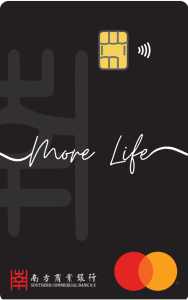

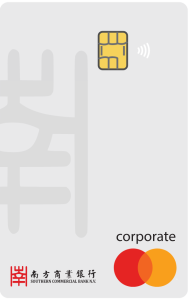
Our cards

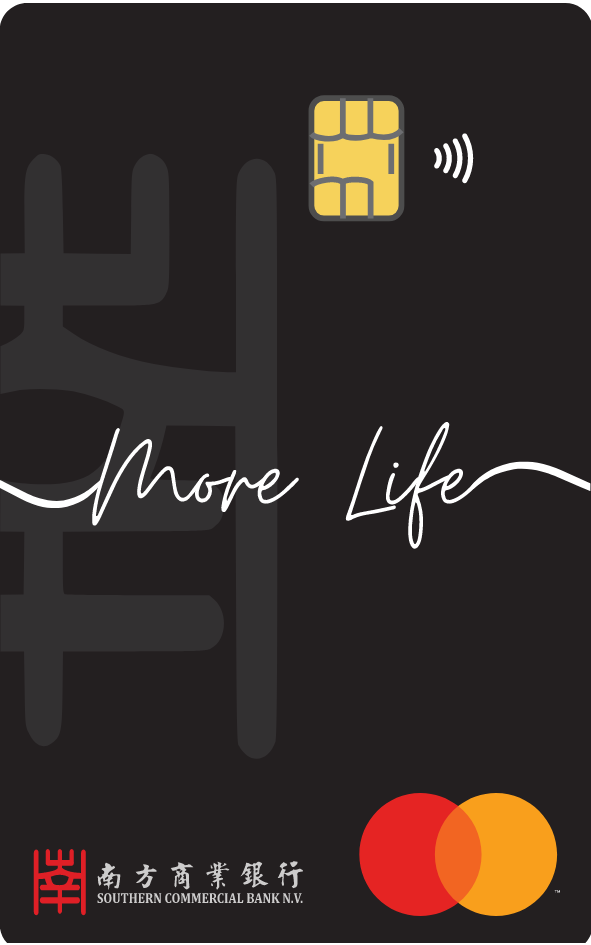
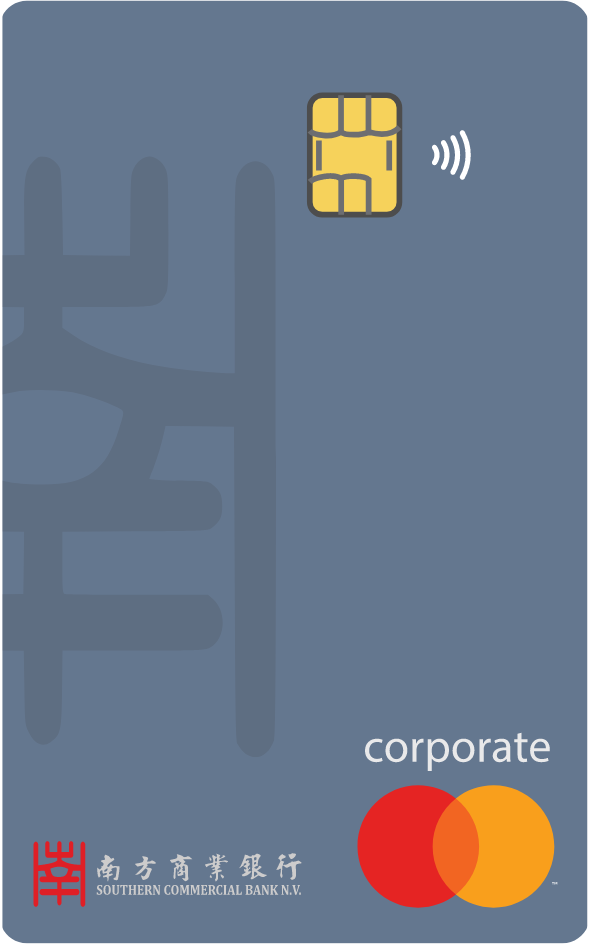
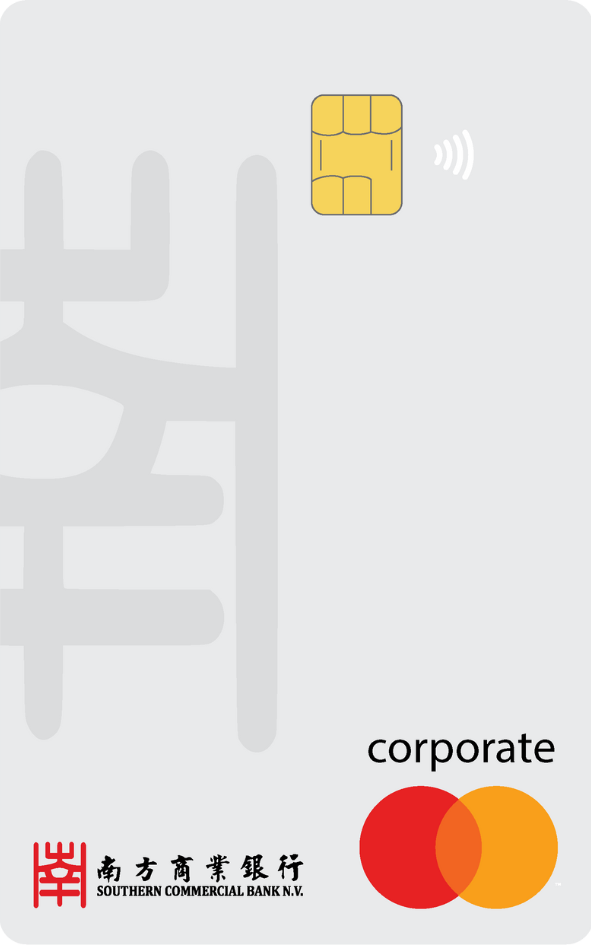
Experience Life
Non-personalized card
Shop on your favorite website, purchase a Spotify or Netflix subscription, and get your Game Pass with the Experience Life card. This card has no annual fees and is valid for 2 years.
Who is it meant for?
- Online shoppers
- Students
- Youth between the ages of 16 and 21
- Gamers
Costs and fees
One-time purchase fee | $ 45,- |
Card limit | $ 5.000,- |
Monthly limit | $ 10.000,- |
Annual limit | $ 30.000,- |
Validity period | 2 years |
Transaction fees | 1.2% |
ATM withdrawal fees | 2% + $ 2,- |
Conversion fees (for non-USD transactions) | 1% |
More life
Personalized card
For all the unforgettable experiences you want to have! In addition to effortless online shopping and subscribing to services, you can easily make hotel and car reservations and shop at your favorite destinations. Enjoy the freedom and have control over your spending, no matter where you go.
Who is it meant for?
- Travelers
- Shoppers
- Families
Costs and fees
One-time purchase fee | $ 60,- |
Annual fees | $ 40,- |
Card limit | $ 10.000,- |
Monthly limit | $ 20.000,- |
Annual limit | $ 60.000,- |
Validity period | 5 years |
Transaction fees | 0.9% |
ATM withdrawal fees | 2% + $ 2,- |
Conversion fees (for non-USD transactions) | 1% |
Micro Purchase
Non-personalized card
Do you have a small Instagram or Facebook shop?
Formalize your business by separating your business expenses from your personal expenses using the Micro Purchase card.
Who is it meant for?
- Small entrepreneurs
- Start-up entrepreneurs
- Informal entrepreneurs
- Freelancers
Costs and fees
One-time purchase fee | $ 60,- |
Annual fees | $ 40,- |
Card limit | $ 10.000,- |
Monthly limit | $ 20.000,- |
Annual limit | $ 60.000,- |
Validity period | 5 years |
Transaction fees | 0.8% |
ATM withdrawal fees | 2% + $ 2,- |
Conversion fees (for non-USD transactions) | 1% |
T&E Employee Owned
Personalized card
Are you employed on a permanent basis? Then apply for the T&E Employee Owned card as an employee. Enjoy the many benefits of the Mastercard Easy Savings program, to which your card is automatically linked.
Manage your expenses in the Uni5Pay+ app, shop online with ease, and experience the convenience of traveling with your T&E card.
Who is it meant for?
- Employees
Costs and fees
One-time purchase fee | $ 60,- |
Annual fees | $ 40,- |
Card limit | $ 10.000,- |
| Monthly limit | $ 20.000,- |
| Annual limit | $ 60.000,- |
Validity period | 5 years |
Transaction fees | 0.9% |
ATM withdrawal fees | 2% + $ 2,- |
Conversion fees (for non-USD transactions) | 1% |
Card transaction fees
Experience Life:
Cross-border transaction fees | 1.20% |
Conversion fees | 1% |
ATM withdrawal fees | $ 2 + 2% |
More Life
Cross-border transaction fees | 0.90% |
Conversion fees | 1% |
ATM withdrawal fees | $2 + 2% |
Micro Purchase
Cross-border transaction fees | 0.80% |
Conversion fees | 1% |
ATM withdrawal fees | $2.00 + 2% |
T&E Employee Owned
Cross-border transaction fees | 0.90% |
Conversion fees | 1% |
ATM withdrawal fees | $2.00 + 2% |
What are cross-border transaction fees?
These are fees charged for all transactions outside of Suriname. The cross-border transaction fees vary for the Mastercard prepaid cards.
What are conversion fees?
These are fees charged for all transactions where the transaction currency and the card currency (USD) do not match. The conversion fees amount to 1% of the amount to be paid. For example: If you order an item in EURO on a Dutch website and your card currency is USD, the conversion fees will apply.
What are ATM withdrawal fees?
These are fees charged when you withdraw cash from an ATM.
Additional reservations
What are additional reservations?
In the context of prepaid cards, "additional holds" typically refer to temporary reservations of the available balance on the card. This ensures that the costs of a transaction or any potential additional charges can be covered.
What does this mean for you?
In the case of the Mastercard cards issued by Southern Commercial Bank, temporary holds are only placed on the balance of your card for restaurant transactions and cross-currency transactions.
The restaurant transaction holds amount to 30% of the total payment amount.
The cross-currency transaction holds amount to 5% of the total payment amount.
What is a cross-currency hold?
A cross-currency hold is an additional reservation applied when there is a difference in the transaction currency.
Release of holds:
These holds are temporary, and the actual amount charged to your prepaid card will be adjusted to reflect the final transaction amount. However, the release of these held amounts may take some time, and the funds may not be immediately available for other transactions.
It is important to be aware of these waiting times when using a prepaid card, as they may affect the available balance for other transactions. Additionally, the policies regarding "additional holds" may vary between restaurants.
Example of additional restaurant holds:
Transaction amount | USD 100 |
Cross-border transaction fees: 0.9% x USD 100 | USD 0.90 |
Additional hold: 30% x USD 100 | USD 30 |
Total | USD 130.90 |
Example of additional holds for cross-currency transactions:
Transaction amount in USD | EU 100 X 1.10= | USD 110 |
The charges that are applied | 0.90% CBTF + 1.00% Conversion (0.009 x $110) + (0.01 X $110)= | USD 2.09 |
Additional hold | 5% x USD 110= | USD 5.50 |
Total | USD 117.59 |
Mastercard Easy Savings
The Mastercard Easy Savings program applies to all Corporate Mastercard prepaid cards issued by Southern Commercial Bank. The Mastercard Easy Savings program is a discount program on purchases at participating websites, hotels, restaurants, and gas stations with Corporate Mastercard prepaid cards. This program is completely free, meaning there are no additional costs for cardholders.
Visit the Mastercard Easy Savings website to check which websites, hotels, restaurants, and gas stations participate in the program and which discounts are available. Cardholders can search for available discounts on fuel, hotels, and dining by entering the city, state, or postal code of the location on the website.
Offers may be changed at any time without notice.
Current Easy Savings offers include:
Hotels: Save 4% on a stay at one of the 6,000 participating hotels, including Comfort®, Holiday Inn, Hampton Inn, Marriott, and Hilton.
Restaurants: Bespaar 4% op dineren in meer dan 20.000 restaurants. Restaurantketens op geselecteerde locaties zijn inbegrepen, zoals Outback Steakhouse, Pizza Hut.
Business products and services: Save 2% to 25% on products and services that provide business support, such as Microsoft Advertising.
Fuel and maintenance: Save 1% on fuel purchases at over 19,000 participating gas stations, including Shell, BP, and Exxon Mobil.
Check the website for the current Easy Savings offers.